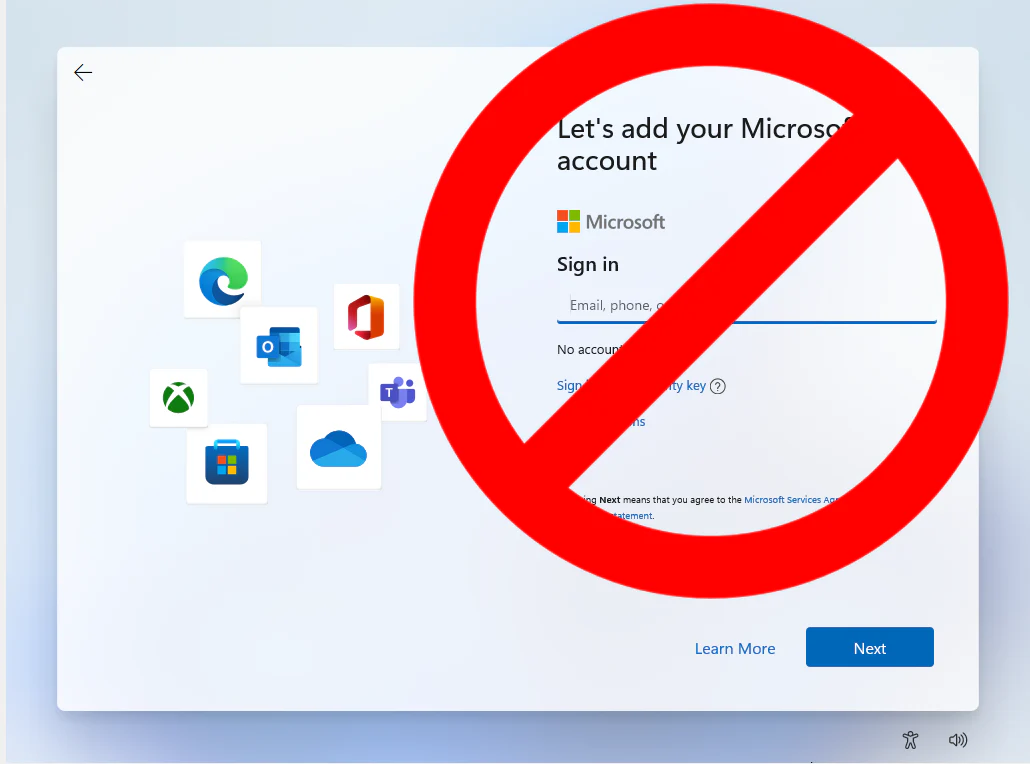Hi Friends! This tutorial shows how to fix the errors or problems which Windows is not booting after Bios Update in Lenovo
This may also solve this problem in other Laptops(ie, Dell, HP, Acer, Asus, etc.).But I met this problem in Lenovo Ideapad 330.
How the Problem Occurs?
In the Lenovo Vantage, In the updates tab, it shows the available updates. It is easy to update and install software updates.
I am just updating My laptop by Lenovo vantage application, Which is one of the Lenovo Application which you can make changes with hardware.
After the update is completed, It asks to restart my Pc. Then I restart my Pc.
After Restarts:
This was the thing which was happening.
How to Solve:
In My Pc, I have both SSD and Hard Disk. SSD contains OS(Operating System) and the hard disk contains other files. In such a case, after updating Bios it will reset the changes you made in BIOS setup.
I have installed the OS in the SSD, In such case after the BIOS update, it resets the default settings on BIOS setup.
1. Go to BIOS setup.
2. Go to Boot Tab.
3. Select Boot Mode as Legacy Support.
4. Then Save Changes and Exit.
Now, the OS will Boot Perfectly.
Still, You are facing the same error?
Windows is not booting after Bios Update in Lenovo is solved.
Comment Your Answer Below.
Read more: Lenovo Bios update-10[64] – 7ZCN34WW
For Latest Tech news: https://techusers.in