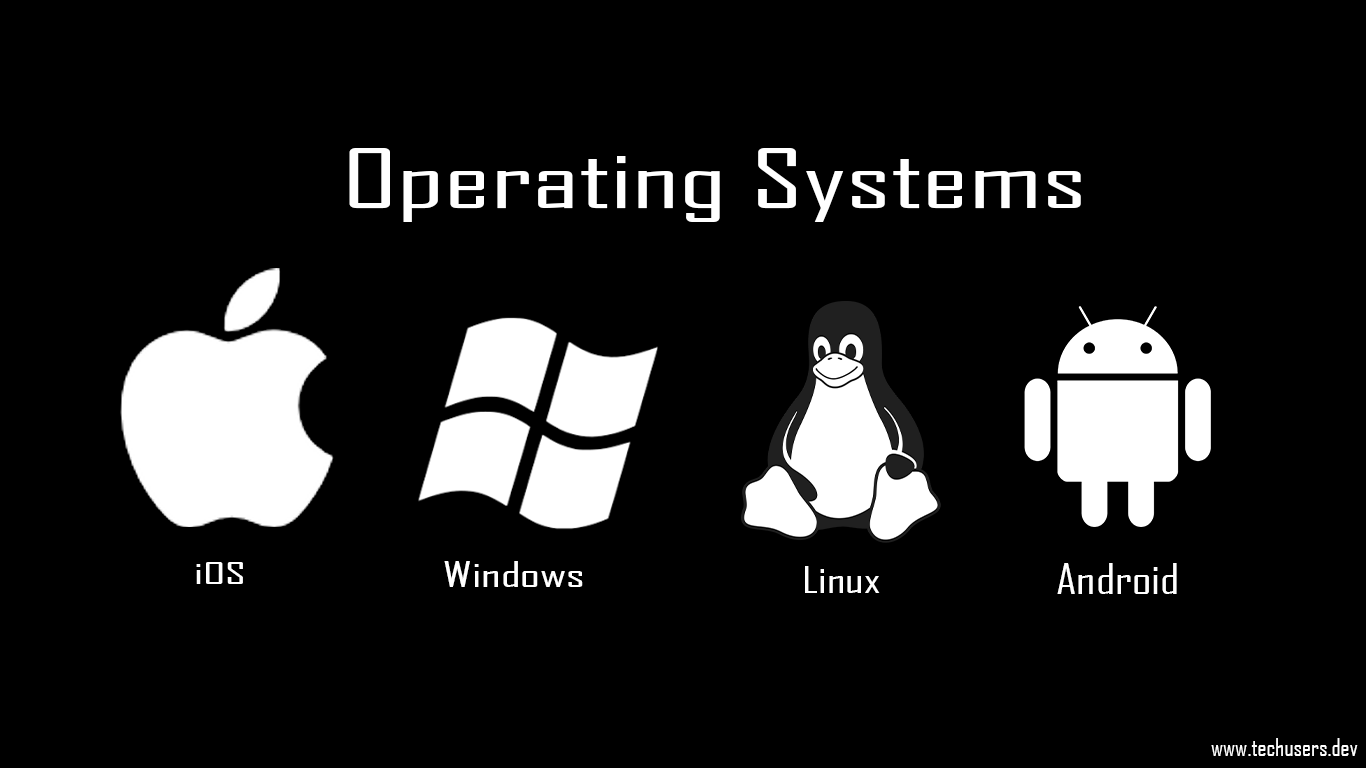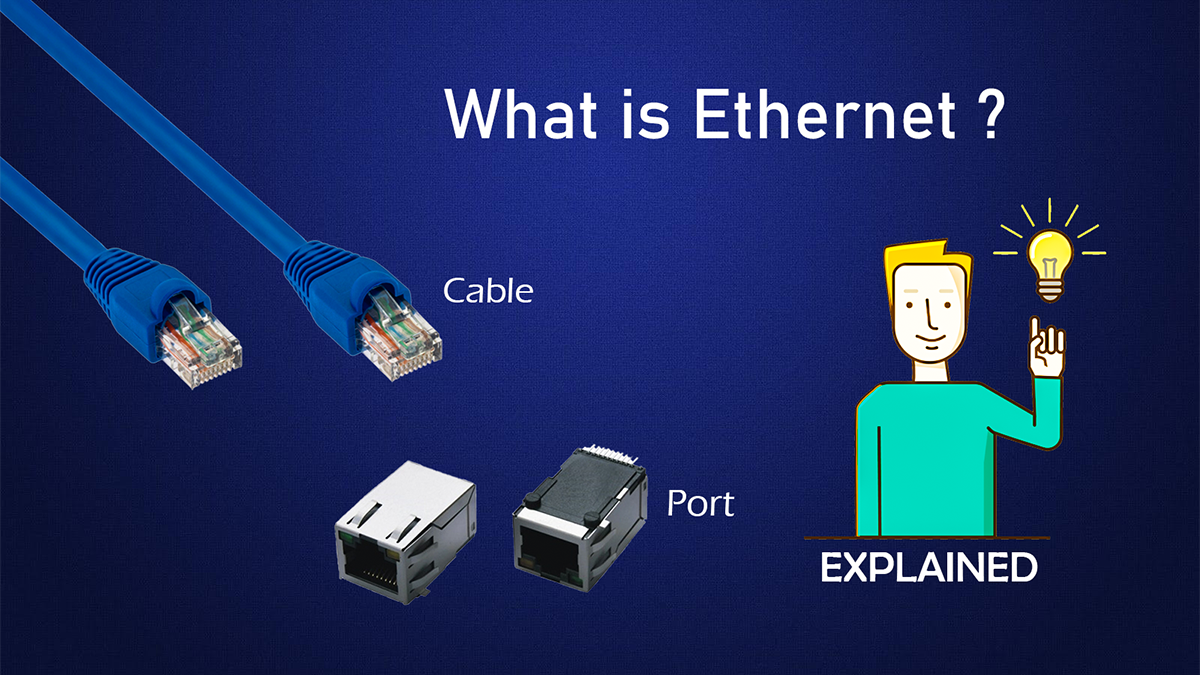Overview:
Operating System(OS) is the main program in all computing devices. It is not hardware which presents on the motherboard. OS gives the User Interface or GUI, it also manages the files present in the hard disks and it also manages the I/O processes. OS lets the users interact with the computer like read and write the files, accessing the hardware, etc. There are Hundreds of OS available and we see about the differences between them. Then you can select the right choice of OS.
Definition
An Operating system(OS) is a set of programs which manages all the functions in a computer and it helps the user to communicate with the computer. OS is the combination of two main parts called User space and a Kernel space.
Components of an Operating System
An operating system is the combination of two main parts called Kernel Space and a User Space. Both these are present inside the operating system. But the user can only access the userspace. Kernel space is fully secured because any changes in kernel can crash the entire Operating System.
An Operating System is the combination of Userspace and the Kernel space.
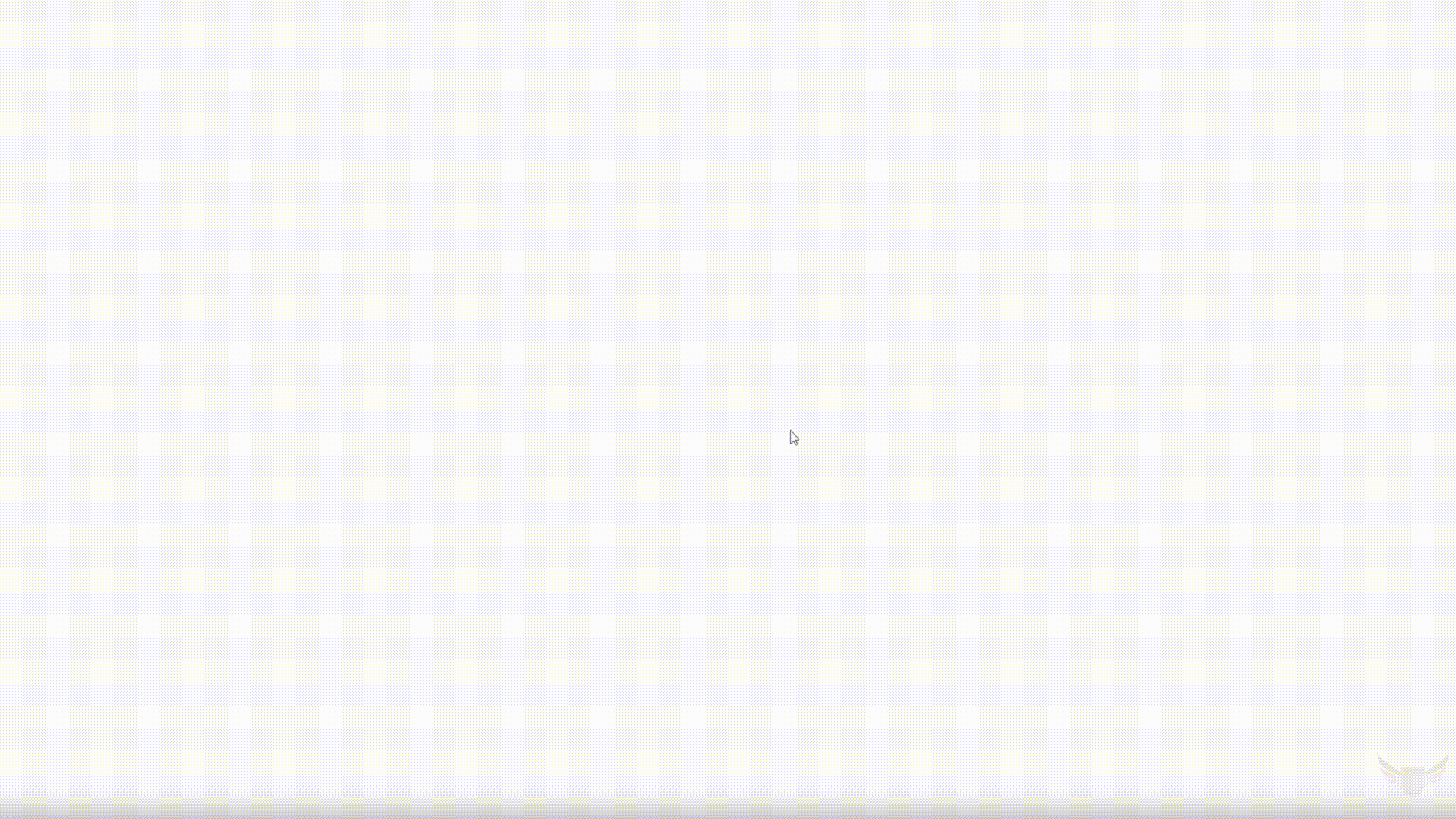
Kernel space
The Kernel is a part of an Operating System which controls the Process, Memory, Files and Input/Outputs and these are the main functions in a computer. Kernel plays a major role in managing the processes. Process management means during the multitasking the RAM needs more space so, the kernel allocates the RAM for each process. The functions of kernel are listed below:
Process Manager
Multitasking is the special feature in today’s computers. Kernel plays the main role in process management. Simultaneously, many applications like Word processor, Media player, Video editors can run in one computer. This is controlled by the kernel in an Operating System.
Memory Manager
Here, Memory is referred to the RAM or Random Access Memory. RAM is the main memory which run all the applications from the Hard Drives. During multitasking, every applications needs different amount of spaces and it was allocated by the Kernel.
File Manager
File management is the main process in a computer. Because all our needs are some files, we stores our valuable information in any types of files. Every OS has its own file systems and it serves the location to store the data.
I/O Manager
Input/Output Management controls all the Inputs and Outputs devices like Keyboard, Mouse, Monitor, and all the hardware.
A User cannot directly access the Kernel space and also the application is run inside the user spaces.
User Space
The user space is entirely separated from the kernel. Applications like Music players, video players, Browsers, Settings, User Interface, etc. When a user power on the computer, after the booting process a window like a login screen or desktop screen will appear. This user-interactive space is known as user space. The user space is also called a user interface.
The User Interface is two types called Shell or GUI. Most Operating systems have both interfaces but some not have only shell.
Shell
Shell is one type of method to communicate with the operating system. It is based on the commands given to the computer’s OS. It does not have any attractive user interface, it’s just like a text editor. In Windows, Powershell is present.
GUI
GUI stands for Graphical User Interface. Graphical designs are present in the windows for the easy understanding for the users.