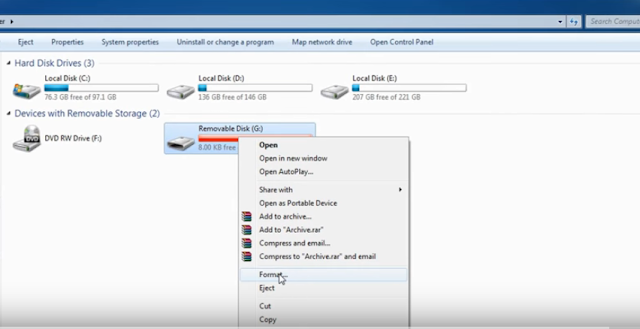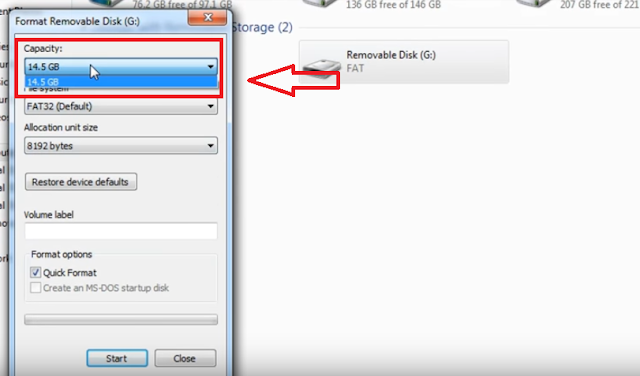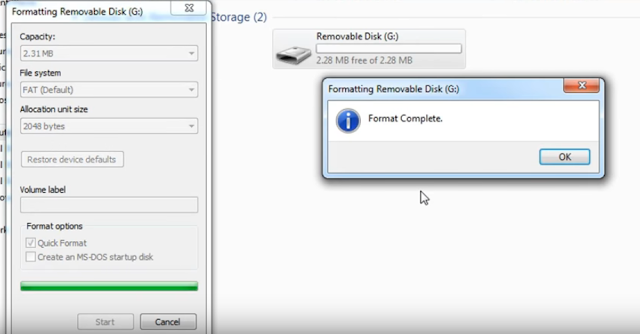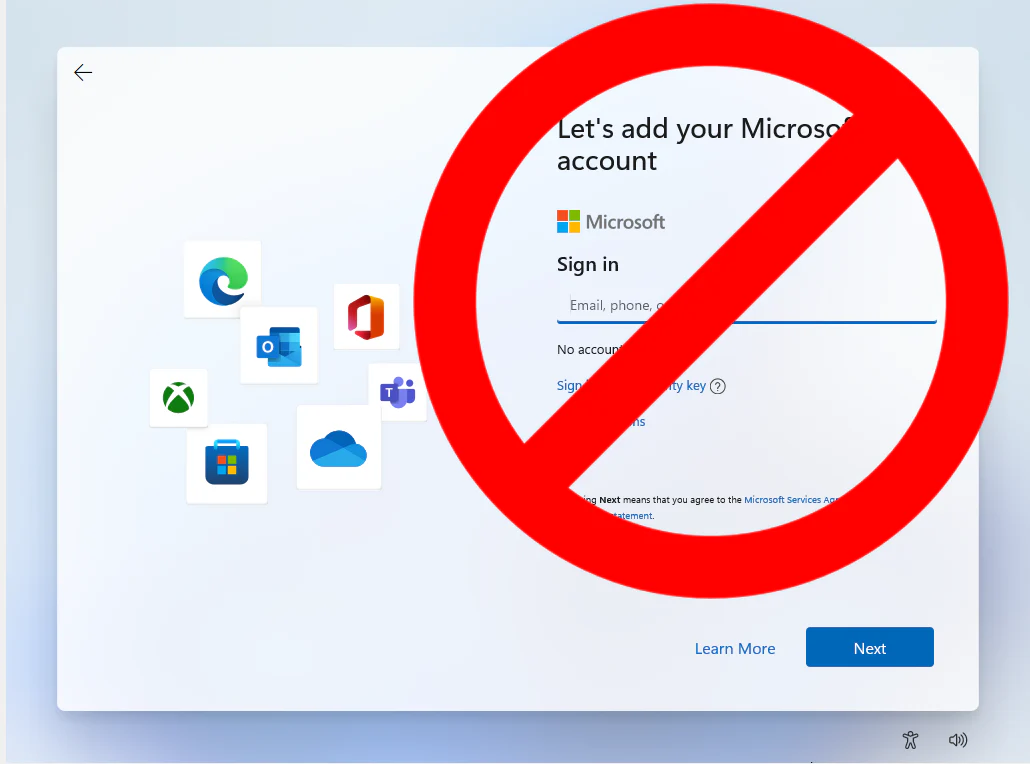Pendrive space reduces [16 GB Becomes2.28 MB]
This tutorial helps to recover all types of sizes
Step 1:
Now you can see the size of the Pendrive as 2.29MB
Step 2:
Now if you try to format the pendrive the space does not recovers.
Now the format is completed, but still the space is not recovered.
Step 3:
Now press the win key + R.
Type “cmd” in the run window (or) [Type cmd in the search and run it as administrator]. Click YES
Click YES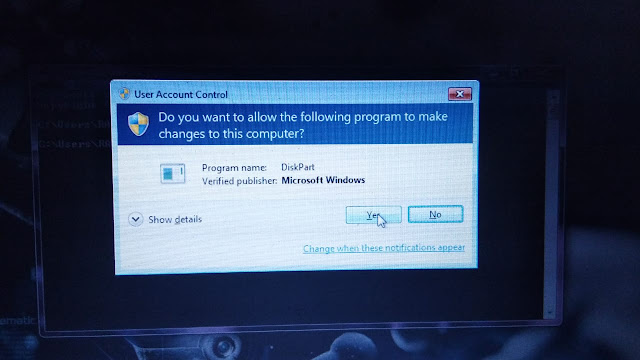
Step 4:
Type the following cmd:
Type - diskpart - press Enter Type - list disk - press Enter Type - select disk 1(select your disk) - press Enter Type - clean - press Enter Type - create partition primary - press Enter Type - exit - press Enter
Step 5:
Then go to the windows explorer 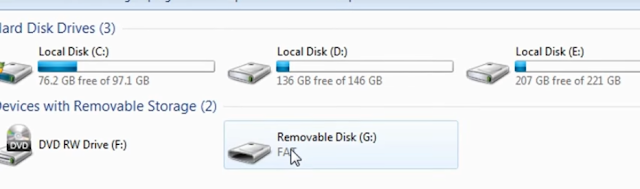
Then right click on the removal disk and click format.
Now once verify the capacity of your original size is shown.
Example as the below given image.
Then click OK
Now the format is completed.
Now you can find your pendrive with its original size.
ThankYou