source code of a website is used to check seo of your site.Google “read” this code to determine where your webpages should appear in their indexes. So, a lot of SEO comes down to what’s in your source code.
What is source code?
Source code is the command lines or coding or a set of program to run specific operations.
How to View Source Code of a Website
The first step in checking your website’s source code is to view the actual code. Every web browser allows you to do this easily. Below are the keyboard commands for viewing your webpage source code for both PC and Mac.
PC
- Firefox – CTRL + U (Meaning press the CTRL key on your keyboard and hold it down. While holding down the CTRL key, press the “u” key.) Alternatively, you can go to the “Firefox” menu and then click on “Web Developer,” and then “Page Source.”
- Internet Explorer – CTRL + U. Or right click and select “View Source.”
- Chrome – CTRL + U. Or you can click on the weird-looking key with three horizontal lines in the upper right hand corner. Then click on “Tools” and select “View Source.”
- Opera – CTRL + U. You also can right click on the webpage and select “View Page Source.”
Mac
- Safari – The keyboard shortcut is Option+Command+U. You also can right click on the webpage and select “Show Page Source.”
- Firefox – You can right click and select “Page Source” or you can navigate to your “Tools” menu, select “Web Developer,” and click on “Page Source.” The keyboard shortcut is Command + U.
- Chrome – Navigate to “View” and then click on “Developer” and then “View Source.” You also can right click and select “View Page Source.” The keyboard shortcut is Option+Command+U.
Chrome Browser:
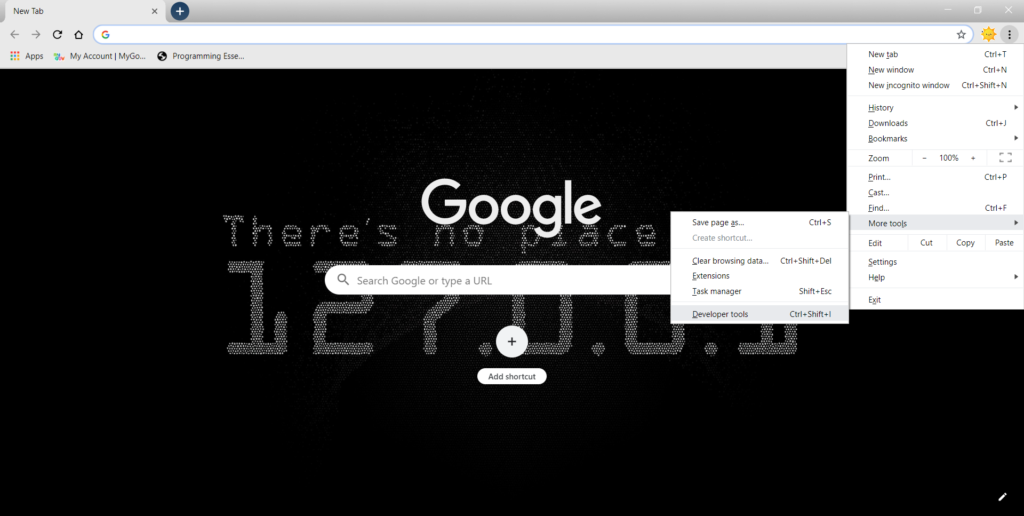
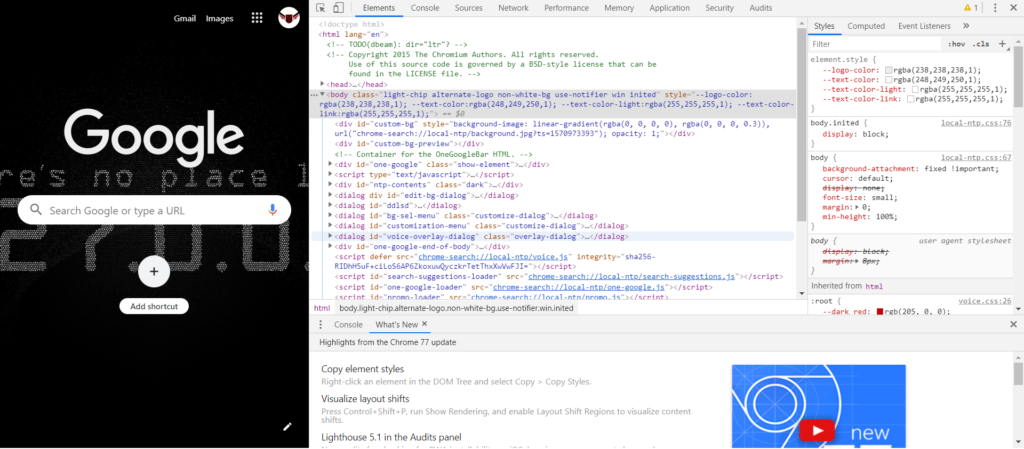
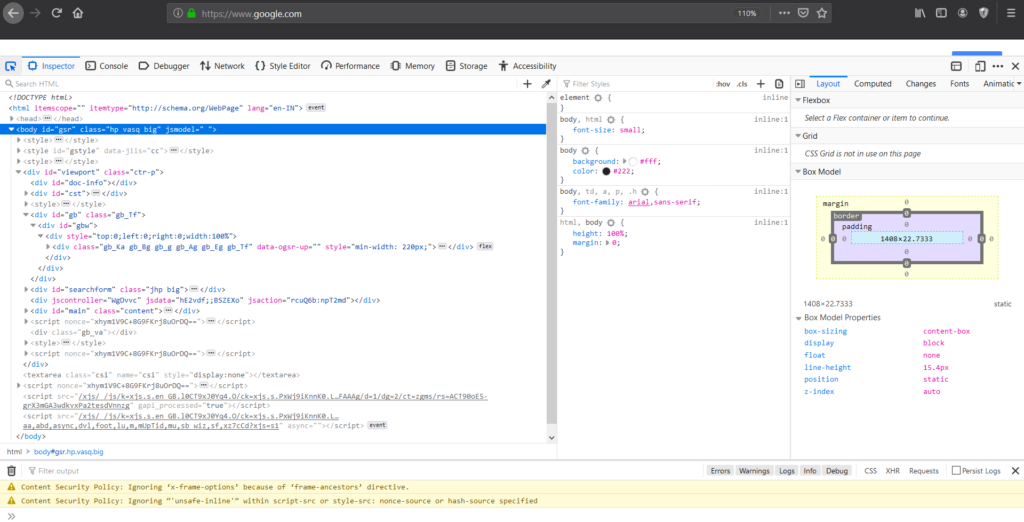
Mozilla firefox:
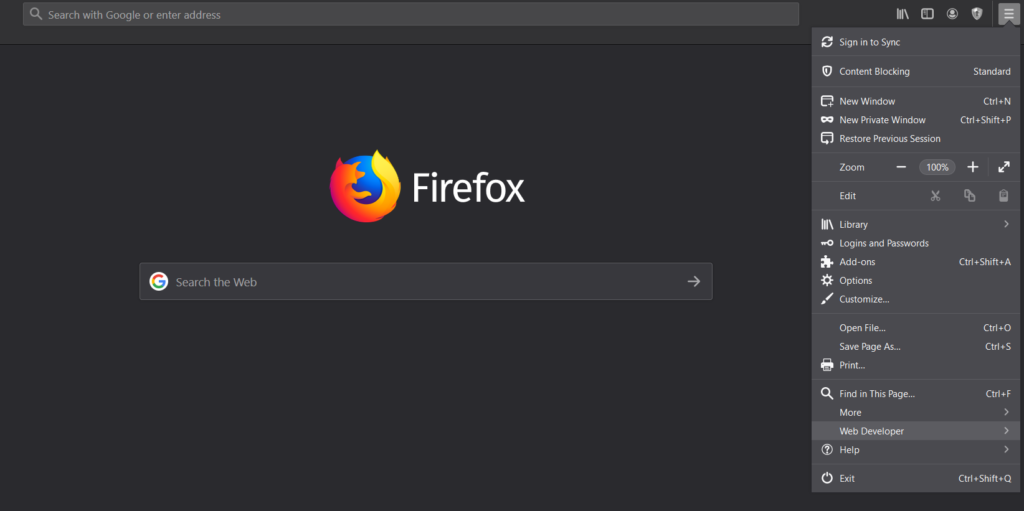
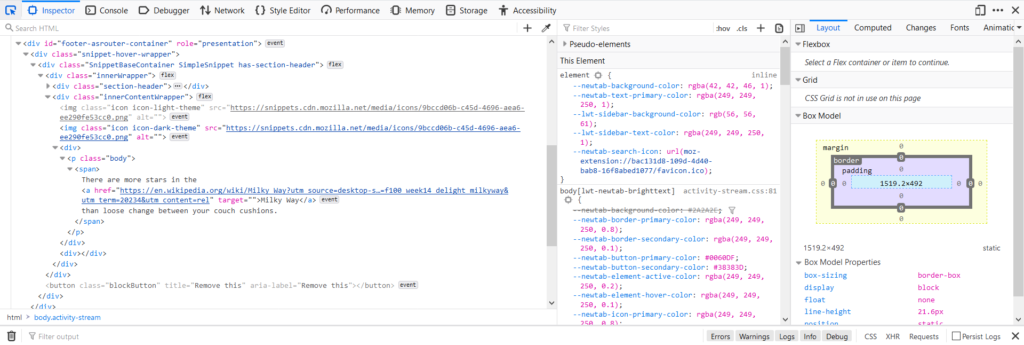
Read more: Windows is not booting after Bios Update in Lenovo- Solved
